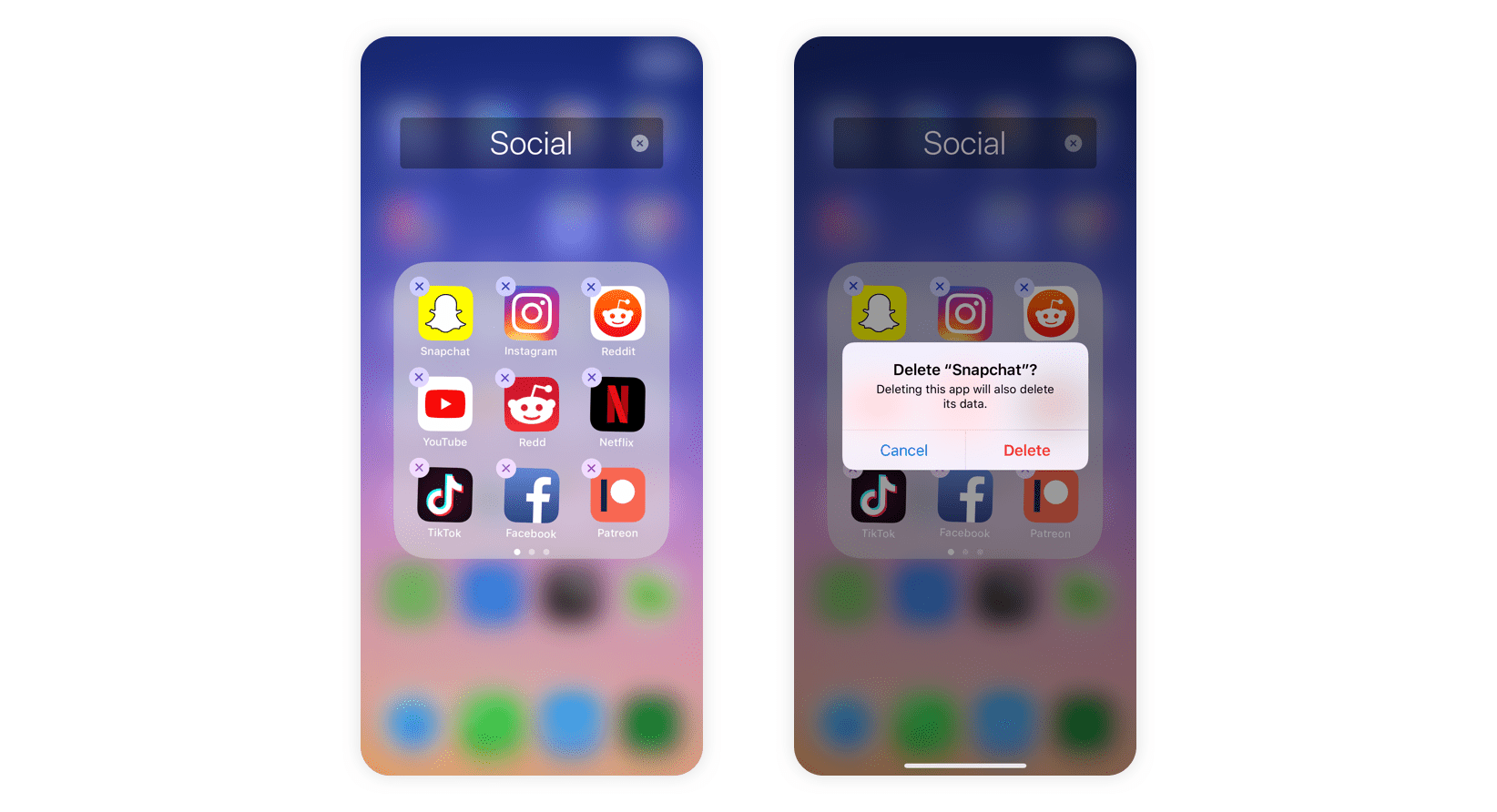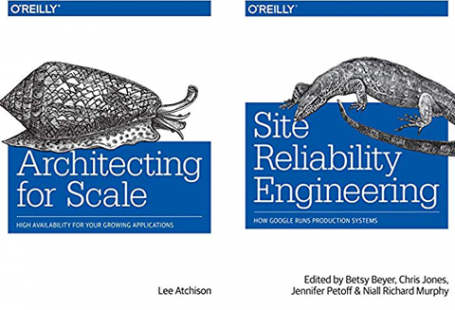This is the second part of my research about productivity practices, tricks, and technics.
- Learn to touch-type properly. Practice with keybr.com, klavogonki.ru. Speed up your repeat rate.
- Set up shortcuts for commonly used apps like browser, terminal, IDE, etc. If you use multiple languages on your PC, set up a shortcut for every language or use caps lock as a language switcher.
- Learn shortcuts and improve your productivity. A few good places to start: cheatkeys for win, mediaatelier for mac
- Launchbar, Alfredo, Karabiner for mac
- Programmable tooltips for Mac
As usually, everybody is welcome to get me your feedback and add something useful to the list.